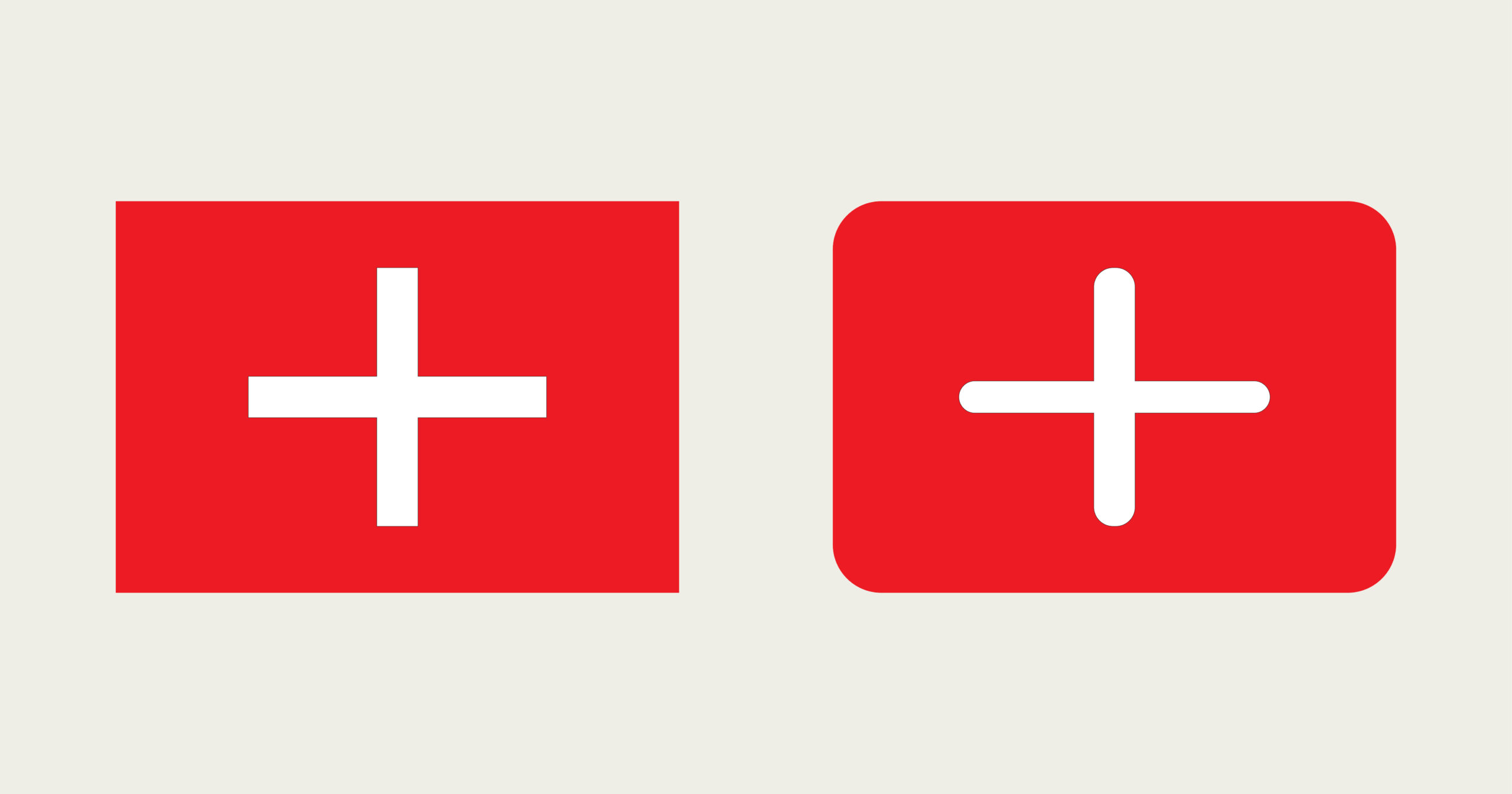Notification Bell Icons with Status Indicators
Notification Bell Icons with Status Indicators
In today’s digital age, effective communication is key to keeping users informed and engaged. Notification bell icons are a vital component in the user interface design of websites and mobile applications. They serve as visual indicators, alerting users to new messages, updates, or important events. Our collection of free Notification Bell Icons with Status Indicators is designed to enhance your projects with clarity and style.
What Are Notification Bell Icons?
Notification bell icons are universally recognized symbols used to inform users of new notifications. Typically represented by a bell, these icons often appear in the header or navigation bar of a website or app. When a new notification arrives, the bell icon may change in appearance or display a status indicator, such as a red dot or number badge, to draw the user’s attention.
Why Use Status Indicators?
Status indicators add an extra layer of functionality to notification bell icons. They provide immediate visual feedback on the status of notifications, helping users quickly understand the type and urgency of the alert. Common status indicators include:
- Red Dots: Signify new or unread notifications.
- Number Badges: Display the count of pending notifications.
- Colored Badges: Different colors can indicate various types of notifications, such as messages, alerts, or updates.
Using these status indicators can greatly improve user experience by making it easier for users to prioritize their actions.
Benefits of Our Notification Bell Icons
Our collection of Notification Bell Icons with Status Indicators offers several advantages:
- High Quality: Each icon is crafted with attention to detail, ensuring a professional look for your projects.
- Scalable Vectors: The icons are available in scalable vector format, allowing you to resize them without losing quality.
- Customizable: Easily modify the colors, sizes, and shapes to match your design specifications.
- Free for Personal and Commercial Use: You can use these icons in any of your projects without worrying about licensing fees.
How to Use Our Icons
To use our notification bell icons, simply download the vector files from our website. Once downloaded, you can integrate them into your design projects using graphic design software such as Adobe Illustrator or Sketch. Here are a few tips on how to effectively use these icons:
- Placement: Ensure the notification bell icon is placed in a prominent location, typically in the top right corner of your app or website.
- Contrast: Use colors that stand out against your background to make the status indicators more noticeable.
- Consistency: Maintain a consistent style across all icons in your project to ensure a cohesive look and feel.
Conclusion
Enhance your user interface with our free Notification Bell Icons with Status Indicators. These high-quality, customizable icons are perfect for improving communication and user experience in your digital projects. Download them today and take your design to the next level!
Share Now!